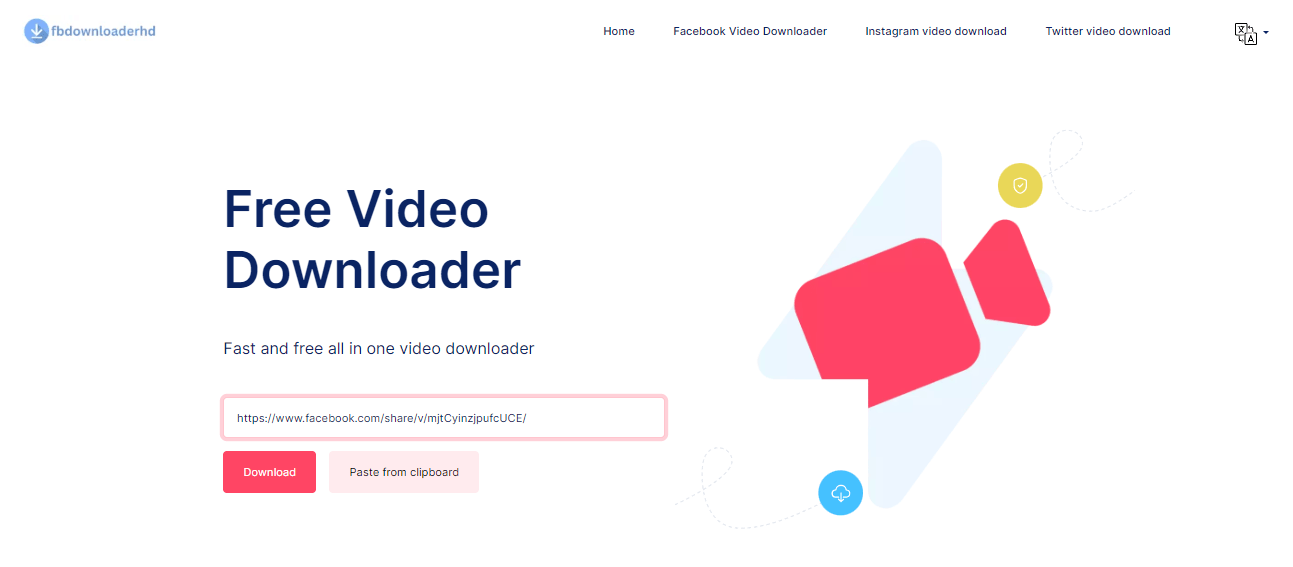
June 25, 2024




how to use fbdownloaderhd.com ?

Step 1
how to use fbdownloaderhd On your Facebook feed or timeline Click Share under any video then ‘Copy Link’. See the screenshot below.

Step 2
Go to fbdownloaderhd.com. Then paste the URL and Click ‘Download’

Step 3
Click on “Download normal quality video” or “Download HD video” (if available) to start downloading the video.

Note 1: If the video starts playing instead of downloading, then in Step 3 Click the link and “Save as…” to download the video.
Note 2: If you get an error, check if the video is public.